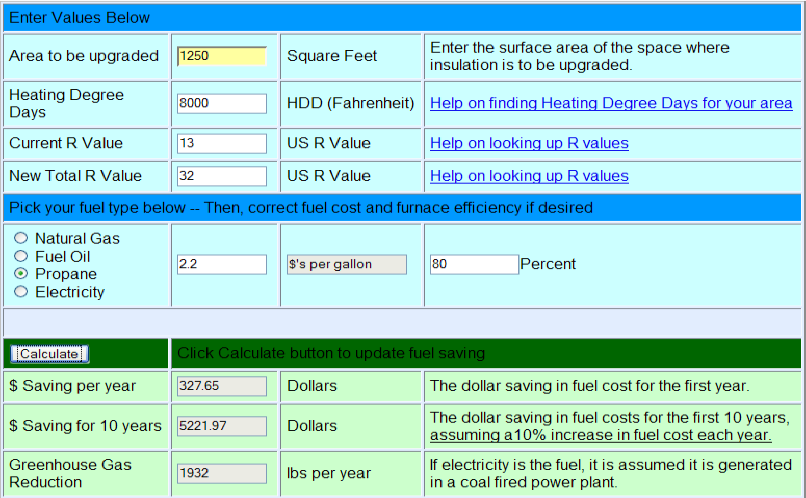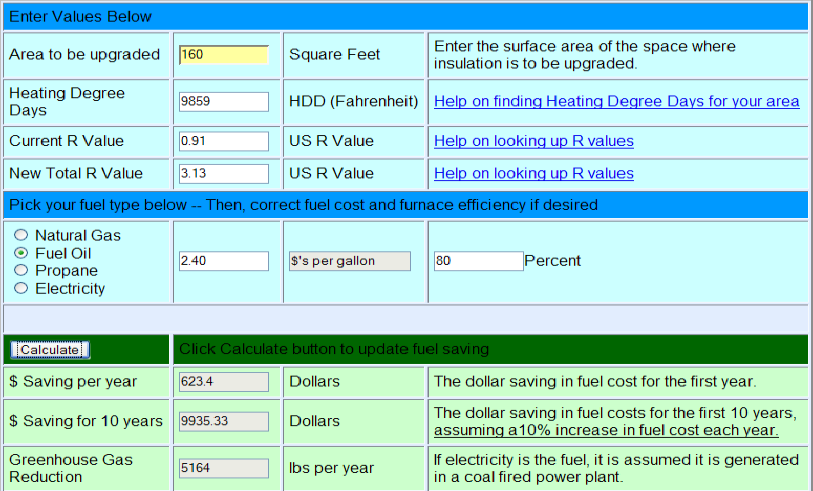Search
The Renewable Energy site for Do-It-Yourselfers
Examples for
Insulation Upgrade Fuel Saving Calculator
Here are a couple examples and hints
for using the Insulation Upgrade Cost Saving Calculator:
Basic Instructions:
-
Enter values for:
1. Area of the
space to be upgraded.
2. Heating Degree Days for your climate -- use the Help
link to look this up.
3. The current and upgraded R
values -- use the Help link to look this up.
-
Select the type of fuel you use --
adjust the cost of fuel and furnace efficiency if desired.
-
Click the "Calculate" button to get
an estimate for your dollar saving, and the greenhouse gas emissions
reduction.
Some
Hints on Using the Calculator:
R Values for UnInsulated Spaces:
If you are starting with a wall,
ceiling or floor that has no insulation, that does NOT mean the current R value
is zero. The existing materials (e.g. sheet rock and siding) have some
insulation value, and the air films that are next to each of these surfaces also
have an R value. The page on R values has some
guidance on what to use for currently un-insulated walls, ceilings and
floors. Using an R value that is to low for an existing un-insulated
surface will result in the calculator showing a dollar saving that is unrealistically high. It is
important when the starting R value is low to make as good an estimate as you
can -- missing an R value of 30 by 1 results in a 3% error; missing an R value
of 2 by 1 results in a 50% error.
Windows and Window Treatements:
You can use the calculator to get a
rough estimate on window upgrades and on window thermal treatments (see example
2). The page on R values gives some typical R
values for windows. Again, this must be regarded as a rough estimate.
The people who sell thermal window treatments give R values for their products.
The unfortunate thing is that there is no standard for measuring window
treatments (as there is for windows), and the manufacturers estimates can
be on the optimistic side. Serious manufacturers will have test data from
an independent lab to backup their claims.
The 10 Year Saving:
The 10 year fuel saving calculation
assumes that fuel price inflation will be 10% per year. This means that a
gallon of fuel oil that costs $2 per gallon today will cost $4.70 in the 10th
year. If you think that excessive, or not enough, you can mentally
adjust it up or down.
AC Savings Not Included:
Bear in mind that if you use air
conditioning in the summer, that the AC bills will also go down, and the calculator does NOT
include this benefit. For some climates this may be more important than
the heating fuel saving.
Big Brother May Help:
Also, many of these insulation
changes will qualify for the new federal tax breaks in the Energy bill. In
addition, your state may offer financial
incentives for energy upgrades -- some are quite generous.
Accuracy:
While this type of heat loss
calculation (based on R values and Degree Days) is widely used in the industry,
it is not a terribly accurate method. I would be quite happy if the
calculator comes within 20% of the real savings.
Example 1:
Upgrade Attic Insulation:
You have 6 inches of loose fill
(blown in) fiberglass in your attic now.
How much would you save if you blow
in an additional 6 inches of cellulose insulation over the fiberglass?
Your house floor size is 25 ft by 50
ft.
You have a propane furnace, and have
been paying $2.20 per gallon for propane.
You live in Helena, MT.
Here is how to fill in the inputs for
this case:
Input 1 -- Area:
This is the area of the attic that
you are going to add insulation to.
Your house is 25 ft deep by 50 ft
wide, or (50ft)(25ft) = 1250 sqft -- enter this number in the "Area" box.
Input 2 -- Heating Degree Days:
Using the information on
this page, you determine that the yearly Fahrenheit
Heating Degree Days for Helena is about: 8000. Enter this in the Heating
Degree Days box.
Inputs 3 and 4 -- Current and
New R Values:
Using the information on
this page, you determine that the R value for loose
fill fiberglass is R2.2 per inch, so 6 inches gives (6)(2.2) = R13 for the
current R value. This ignores the insulation value for the ceiling sheet
rock and for the air films -- these are small compared to the insulation R
value.
Using the same page, the R value
for loose fill Cellulose is R3.13 per inch, so 6 inches would add (6)(3.13) =
R18.8 to the existing R13 for a total of R32 for the New Total R value.
Enter the Current and New Total R
values in the input boxes.
Input 5 -- Fuel Type
You check off propane as the type
of fuel you use.
You could accept the default value
for fuel price, but you know that you pay $2.20 per gallon, and enter it in
the fuel cost box.
You accept the default value of 80%
for furnace efficiency. You can look up furnace efficiencies here:
http://www.builditsolar.com/Tools/furnefic.htm if you want to refine the
default value.
You have completed all the inputs,
click on the "Calculate" button to see the resulting fuel cost saving and
greenhouse gas saving. You should get a first year saving of $328, a
10 year saving of $5223 (note that the 10 year saving calculation assumes the
fuel prices will go up 10% per year). The greenhouse gas emissions
reduction is 1932 lb per year.
Here is the output you should see:
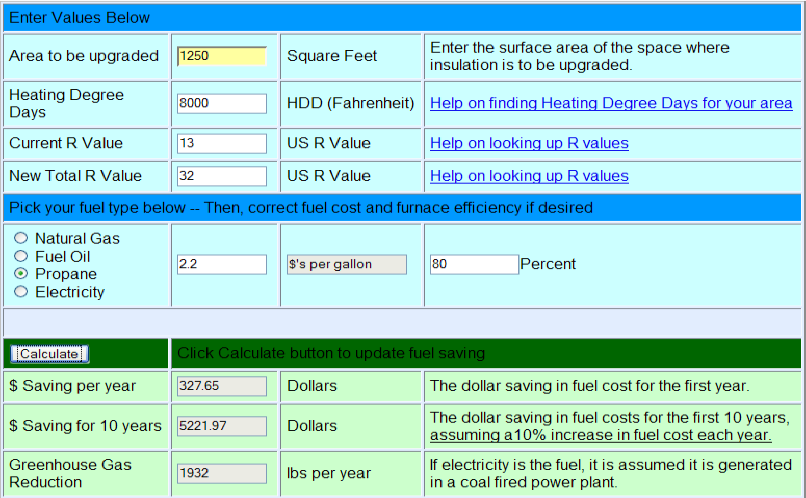
Example 2: Window
Upgrade:
You have a bunch of single pane
windows.
How much would you save if you
replace all of these windows with new double pane, low e windows?
You have measured each window and
totaled up the area to find you have 160sqft of window that could be upgraded to
double pane windows.
You have an oil furnace, and have
been paying $2.40 per gallon for oil.
You live in Brassua Dam, Maine.
Here is how to fill in the inputs for
this case:
Input 1 -- Area:
Enter the 160 sqft you calculated
in the
Input 2 -- Heating Degree Days:
Using the information on
this page, you determine that the yearly Fahrenheit
Heating Degree Days for Brassua Dam is about: 9859 (wow!). Enter this in
the Heating Degree Days box.
Inputs 3 and 4 -- Current and
Upgraded R Values:
Using the information on
this page, you determine that the R value for your
existing single glazed windows is R0.91.
Using the same page, the R value
for a double glazed, low e window is R 3.13.
Enter the current and upgraded R
values in the input boxes.
Because the R values are small, it
is important to get as good a value as you can -- small changes in R value
will have a large effect on the answer.
Input 5 -- Fuel Type
You check off Fuel Oil as the type
of fuel you use.
You could accept the default value
for fuel price, but you know that you pay $2.40 per gallon, and enter it in
the fuel cost box.
You accept the default value of 80%
for furnace efficiency. You can look up furnace efficiencies here:
http://www.builditsolar.com/Tools/furnefic.htm if you want to refine the
default value.
You have completed all the inputs,
click on the "Calculate" button to see the resulting fuel cost saving and
greenhouse gas saving. You should get a first year saving of $623,
and a 10 year saving of $9935 (note that the 10 year saving calculation assumes
the fuel prices will go up 10% per year). The greenhouse gas emissions
reduction is 5164 lb per year. Well, this might be a bit
extreme, in that someone in Brassua Dam (which I picked at random) would
probably already have double glazed windows -- but you get the idea.
It should also be mentioned that more
precise savings can be estimated for windows using the methods and information
at this site www.EfficientWindows.com
-- a great resource for windows.
Here is the output you should see to
this example:
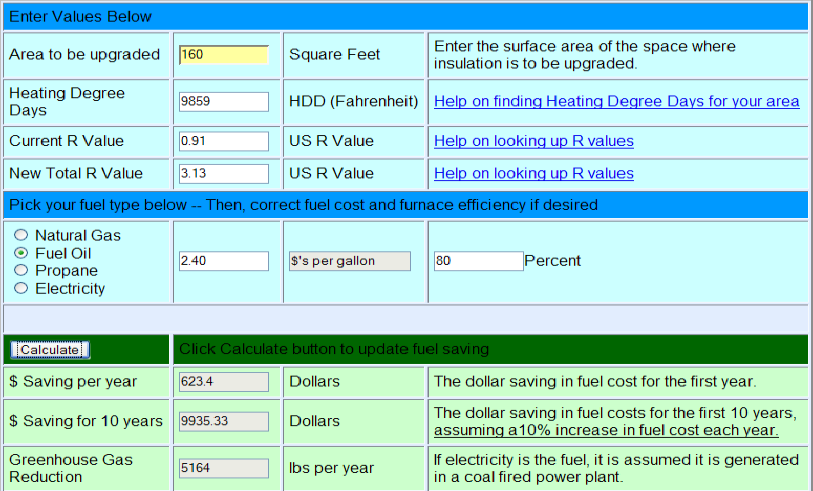
Gary
3/9/06
R1 3/23/06